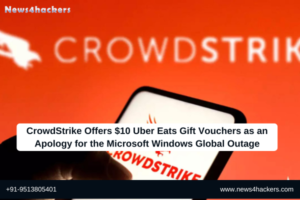Discover Devices in the Network with ARP-Scan
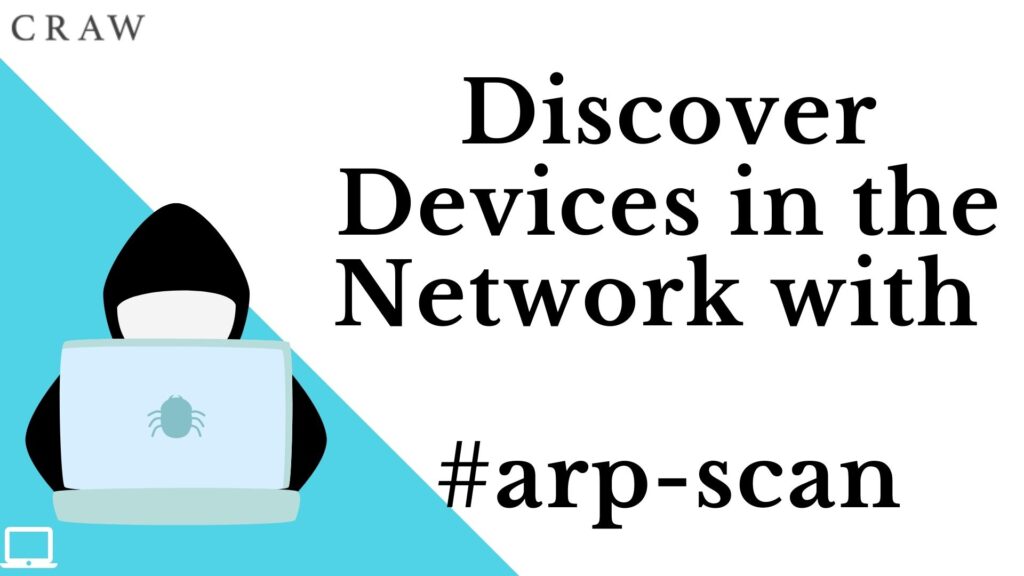
Discover Devices in the Network with ARP-Scan
Arp–scan is a low-level organization revelation device. It’s utilized to recognize network resources that may not typically be caught by network scanning gadgets.
What is ARP?
ARP stands for “Address Resolution Protocol”. It is a communication protocol used for discovering addresses of other connected devices. used to decipher between Layer 2 MAC addresses and Layer 3 IP addresses.
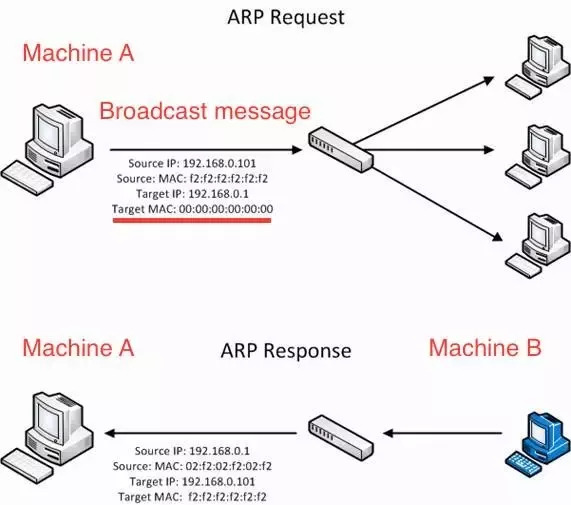
How does ARP work?
Step 1: ARP Request
This protocol is utilized to discover the MAC address of the gadget relating to its IP address.
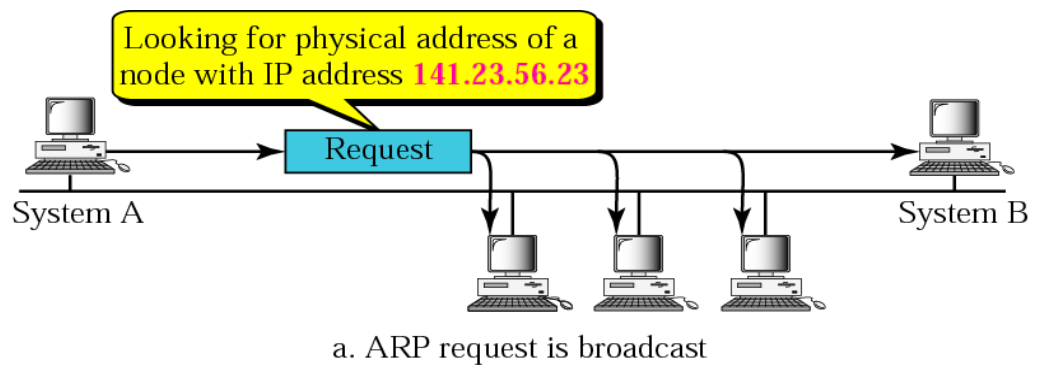
Step 2: ARP Response
The device with the requested IP address will reply with an ARP response that contains its MAC address.
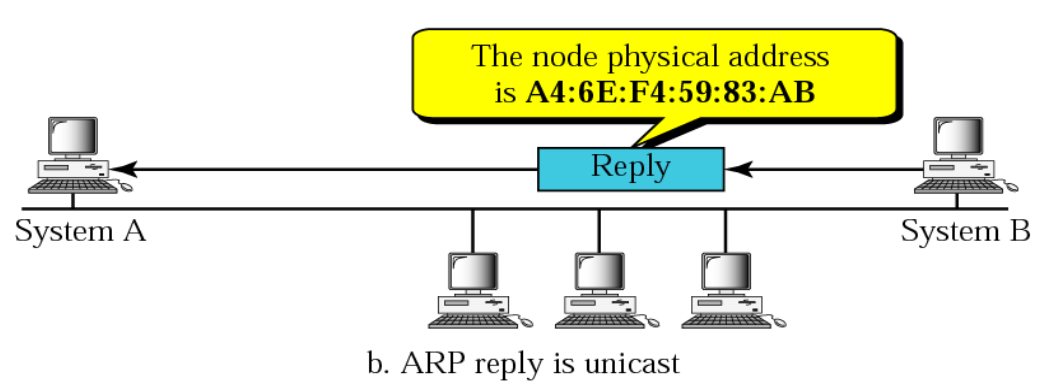
ARP is non-routable, this type of scanner only works on the local LAN (local subnet or network segment).
You can in any case utilize arp-scan regardless of whether the interface doesn’t have an IP address. In the event that you use arp-scan thusly, it will utilize the IP address of 0.0.0.0 for the arpsha field in the ARP bundle except if you determine the IP address to use with the – arpsha option.
Benefits of arp-scan:
- ARP-scan permits clients to find all the IPv4 network-connected devices.
- It can rapidly distinguish and plan IP addresses to MAC addresses.
- It will identify any duplicate IP addresses.
- It will confine and find rebel devices.
- It recognizes devices by NIC vendor
How to install arp-scan?
Step 1: Update the repository
sudo apt-get update -y
Step 2: Install arp-scan
sudo apt-get install -y arp-scan
How to install arp-scan from Github?
git clone https://github.com/royhills/arp-scan.git
cd arp-scan
autoreconf –install
./configure
make
make check
make install
Use of arp-scan
arp-scan –help
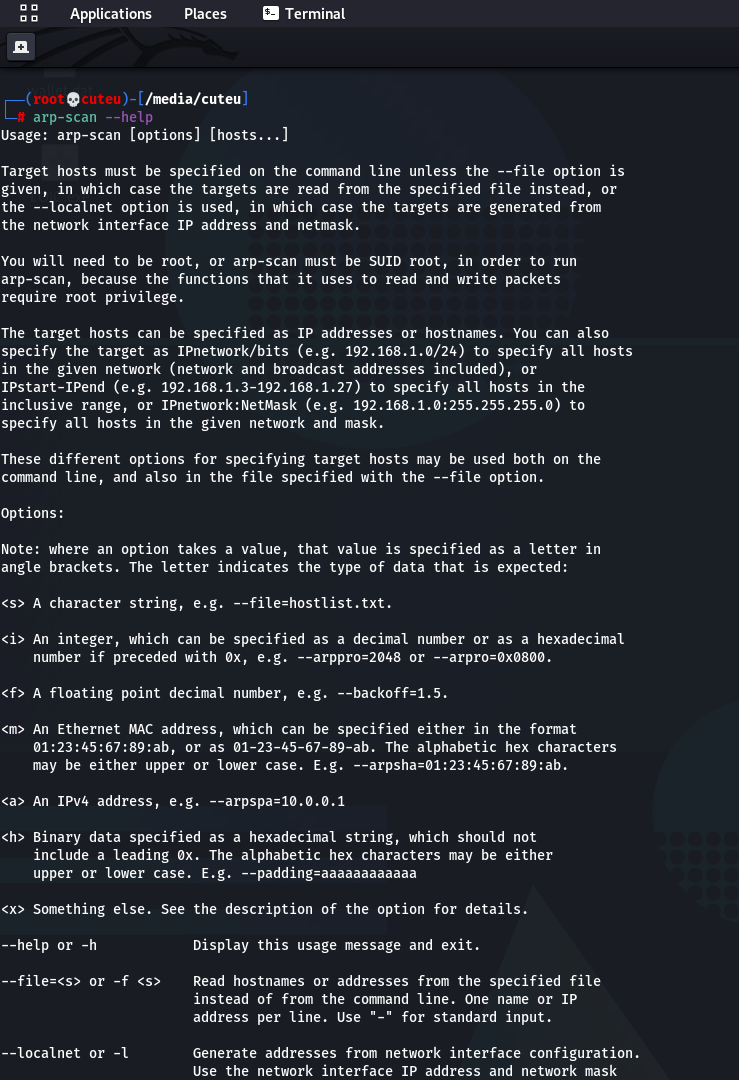
arp-scan -l
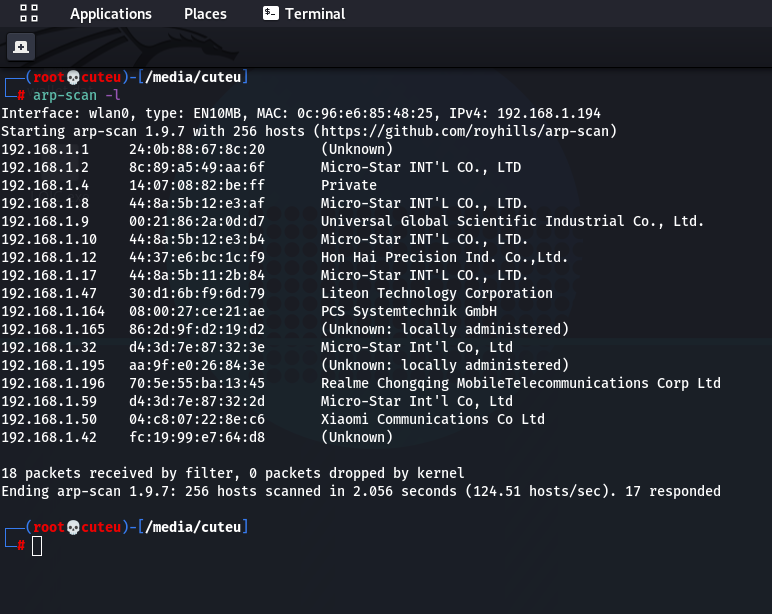
arp-scan –interface=wlan0 –localnet
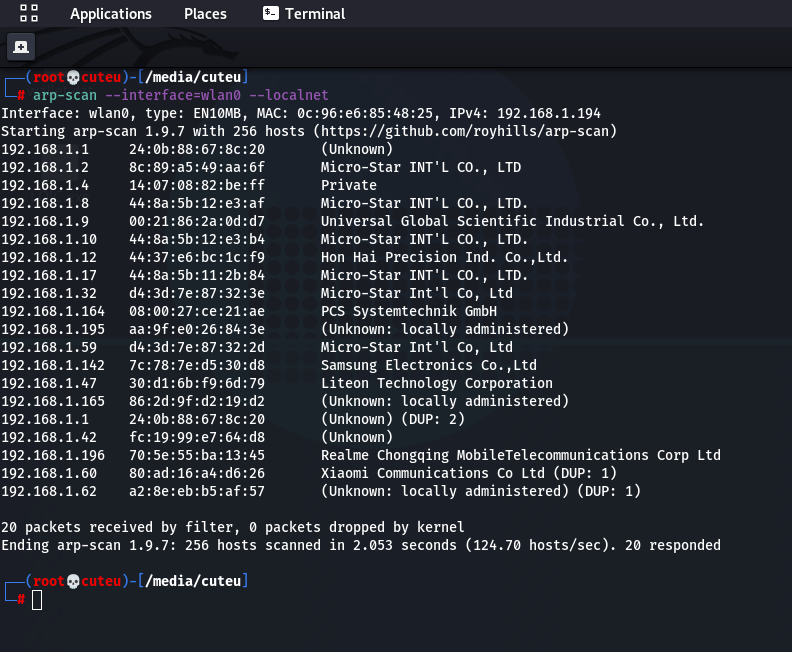
arp-scan –interface=wlan0 192.168.1.0/24
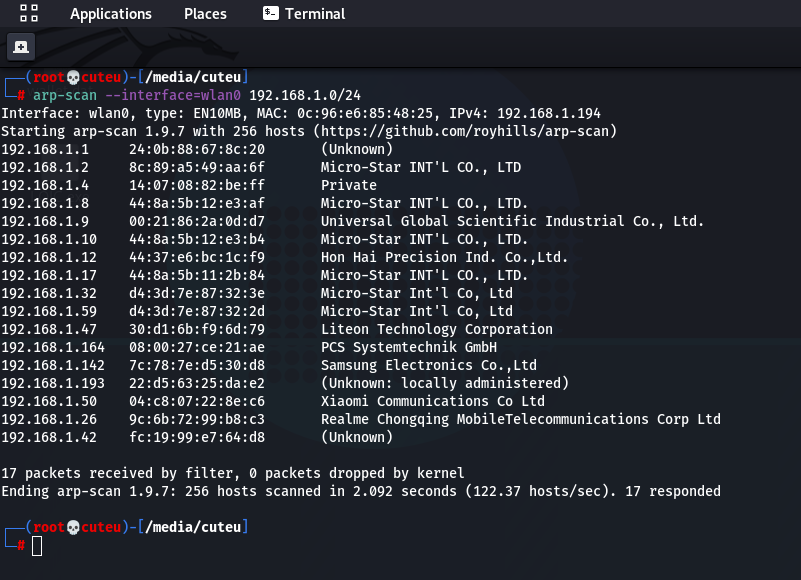
Homepage: http://www.royhills.co.uk/wiki/index.php/Arp-scan_Documentation
GitHub: https://github.com/royhills/arp-scan