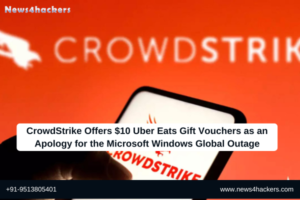Govt Issues a Warning on a Wi-Fi Router Vulnerability That Can Let a Hacker Access Your Linked Devices
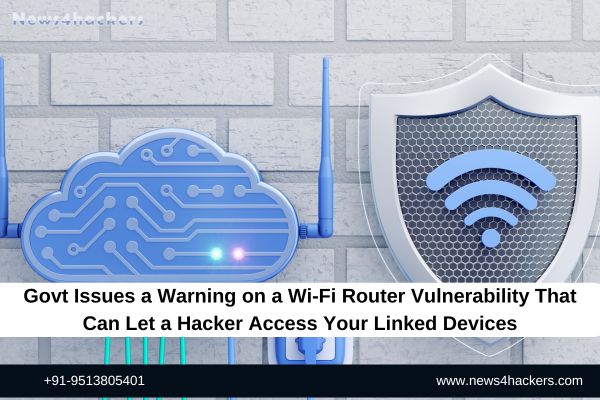
Govt Issues a Warning on a Wi-Fi Router Vulnerability That Can Let a Hacker Access Your Linked Devices
It has been brought to the attention of the government’s cybersecurity organization, CERT-In, that there is a security hole in Wi-Fi routers that might put your cell phones, computers, tablets, and other internet-connected devices at risk of being compromised.

The Indian Computer Emergency Response Team (CERT-In) has been prompt in reporting vulnerabilities in the most frequently used software and devices, including Apple products, Windows products and software, Google Chrome, and Mozilla, among others. Nevertheless, the government organization has today identified an issue that is not only critical but also readily disregarded.
TP-Link routers have been discovered to contain a security vulnerability. In accordance with CERT-In, the vulnerability could enable a remote attacker to execute unauthorized code with high-level access on the afflicted system after they have logged in.

In India, TP-Link is one of the most frequently employed Wi-Fi modems. A Wi-Fi router is a device that establishes a wireless network in your home or office by connecting to your internet provider. This enables your devices, including smartphones, laptops, and tablets, to establish an internet connection without the need for cables

The CERT-In website reported that a remote authenticated attacker could exploit a vulnerability in TP-Link routers to run arbitrary code with elevated privileges on the target system.
CERT-In has issued a high-severity warning regarding a vulnerability in the TP-Link routers. The vulnerability is specifically affecting TP-Link Archer versions prior to C5400X(EU)_V1_1.1.7 Build 20240510, as indicated on the government website.

“This vulnerability is present in TP-Link routers as a result of the improper neutralization of special elements in a binary called rftest.” CERT-In cautions that this binary exposes a network service that is susceptible to unauthenticated command injection.
According to the cybersecurity agency, the effective exploitation of this security vulnerability could enable a remote attacker to execute unauthorized commands with high-level access to the targeted system without the need to log in. According to CERT-In, the successful exploitation of this vulnerability could enable a remote, unauthenticated attacker to execute arbitrary code with elevated privileges on the targeted system.

Although CERT-In suggests that users patch the TP-Link software, there are also measures that users can take to substantially improve the security of their WiFi networks and safeguard themselves from potential security threats.
Regularly update the firmware of your router
| Why | The reason for this is that manufacturers frequently distribute firmware updates to address security vulnerabilities. |
| Method | Verify the router’s administrator interface or the manufacturer’s website for any updates. |
Modify the preset login credentials.
| Why | The reason is that default usernames and passwords are widely recognized and can be exploited. |
| Method | Utilize the admin interface to access the router’s settings and establish a strong, distinctive username and password. |
Enable encryption using either WPA3 or WPA2.
| Why | Encryption safeguards the data that is transmitted over your network from being intercepted. |
| Method | If WPA3 is available, select it in the router settings. Otherwise, choose WPA2 as the next best option. Refrain from using WEP, as it is obsolete and insecure. |
Remote management should be disabled.
| Why | The reason for this is that this feature enables remote access to the settings of your router, thereby enhancing the likelihood of unauthorized access. |
| Method | Disable remote management in the router’s configuration. |
Establish a robust Wi-Fi password.
| Why | The reason for this is that a robust password serves as an effective barrier against unauthorized users from gaining access to your network. |
| Method | Select a password that is challenging to remember and consists of a combination of special characters, numerals, and letters. |
Disable WPS (WiFi Protected Setup)
| Why | The reason for this is that WPS is susceptible to brute-force attacks. |
| Method | Disable WPS in the router’s settings. |
Monitor the devices that are connected
| Why | Consistent monitoring is essential for the identification of unauthorized devices on your network. |
| Method | Utilize the router’s administrative interface or a network monitoring utility to verify the presence of connected devices. |
Utilize a DNS service that is secure
| Why | The reason for this is that a secure DNS service can safeguard against phishing and malicious websites. |
| Method | Set up your router to utilize a secure DNS provider, such as Google DNS or OpenDNS. |
Reboot the router on a consistent basis
| Why | The network can be refreshed and potential malware can be cleared by rebooting. |
| Method | Periodically reboot your router, either manually or through a scheduled task if your router supports it. |
Activate the firewall and other security features
| Why | Firewalls are designed to prevent unauthorized access. |
| Method | Activate the router’s firewall and configure any supplementary security features that are available. |
About The Author:
Yogesh Naager is a content marketer who specializes in the cybersecurity and B2B space. Besides writing for the News4Hackers blog, he’s also written for brands including CollegeDunia, Utsav Fashion, and NASSCOM. Naager entered the field of content in an unusual way. He began his career as an insurance sales executive, where he developed an interest in simplifying difficult concepts. He also combines this interest with a love of narrative, which makes him a good writer in the cybersecurity field. In the bottom line, he frequently writes for Craw Security.
READ MORE ARTICLE HERE